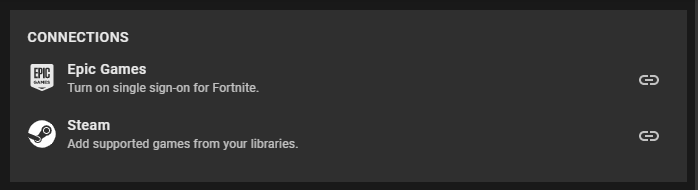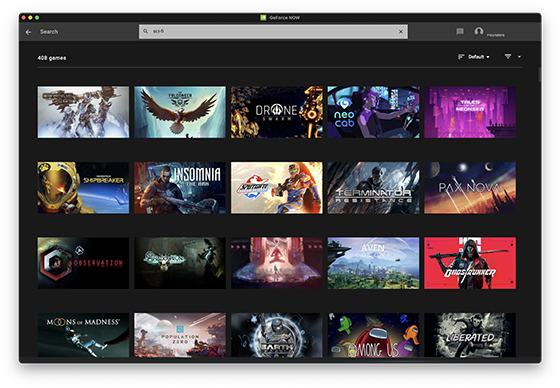What’s New in GeForce NOW 2.0.29
Join Fortnite Matches Faster with Single Sign-On
- We have added a new single-sign on feature for Fortnite. Now you can play the game without having to log in to your Epic Games Account every time you launch a new Fortnite session on GeForce NOW.
- PC, macOS, and Chromebook users can check the My Library row for a notification to Connect your store accounts to GeForce NOW.
- Clicking this notification will take you to GeForce NOW settings, where you can turn on single sign-on for Fortnite under Connections.
- Once you have completed this step, you will no longer need to log in to your Epic Account to play Fortnite on any other GeForce NOW platform.