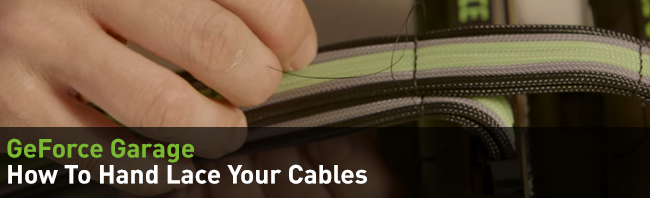
As we’ve mentioned before—possibly hundreds of times—the difference between professional-level mods and casual jobs lies in the detail. And that’s why creating your own custom hand-laced cables can be one of the most functionally and aesthetically effective mods you can apply to a rig. The effect can be subtle, where cables are trimmed in neutral colors that don’t clash with the overall design. Or they can be a key component of the design itself, using complementary or contrasting colors to lead the eye from one component to the next.
In other words, hand-lacing can transform the same cables that you might otherwise regard as a nuisance to be minimized into a feature of the mod—while at the same time promoting better circulation and cooling within your case.

Neatly organized cables from Jon Hansz's Brimstone build.
As if all that weren’t enough, it’s also an entirely affordable mod requiring only some thread, a paperclip, and a handful of clamps and scissors that you can find online or pick up for a couple bucks each at craft shops or drugstores.
Sure, accessories like cable combs or zip ties are fine for just tidying up a PC but, as our guide Jon Hansz of nerdragepros.com himself puts it, cable lacing means “everything stays exactly where you put it.” As an electrician by trade, he would know. Electricians, after all, essentially invented the art of cable management.

Check out how the 24-pin cables curve perfectly in Jon Hansz's Trident build.
All that said, hand-lacing does require some patience to learn, and dexterity to master. As everybody who’s ever been a Boy or Girl Scout knows, the only way to pick up skills like tying knots is by watching somebody doing it, trying it yourself, watching somebody do it over again, then trying again until you get that a-ha! moment. After that, muscle memory starts to take over.
Fortunately, you’ll be able to replay Jon Hansz demonstrating his techniques as many times as you want, and when you’re ready to start practicing on your own or begin your first hand-lacing project, you can use our accompanying PDF to walk you through it at your own pace and remind you of important but easily overlooked details. And by now we can all agree on how crucial those are.
For other skill guides involving the Antec Nine Hundred:
- Episode 1: How to Cut a Case Window
- Episode 2: How to Install a Motherboard Skirt
- Episode 3: How to Prep and Paint Your Case
- Episode 5: How to Use CNC to Make Custom Parts
- Episode 6: How To Detail Your Rig With Airbrushing
| SPECIAL THANKS TO: |
||






