GeForce Garage: Scratch Build Series, Video 1 - How To Design Your Rig Using SketchUp
.png)
After modding the behemoth Red Harbinger Cross Desk and transforming our classic Antec 900 into a custom gaming tower, we're taking on our most ambitious project yet here at GeForce Garage: creating a one-of-a-kind rig from scratch!
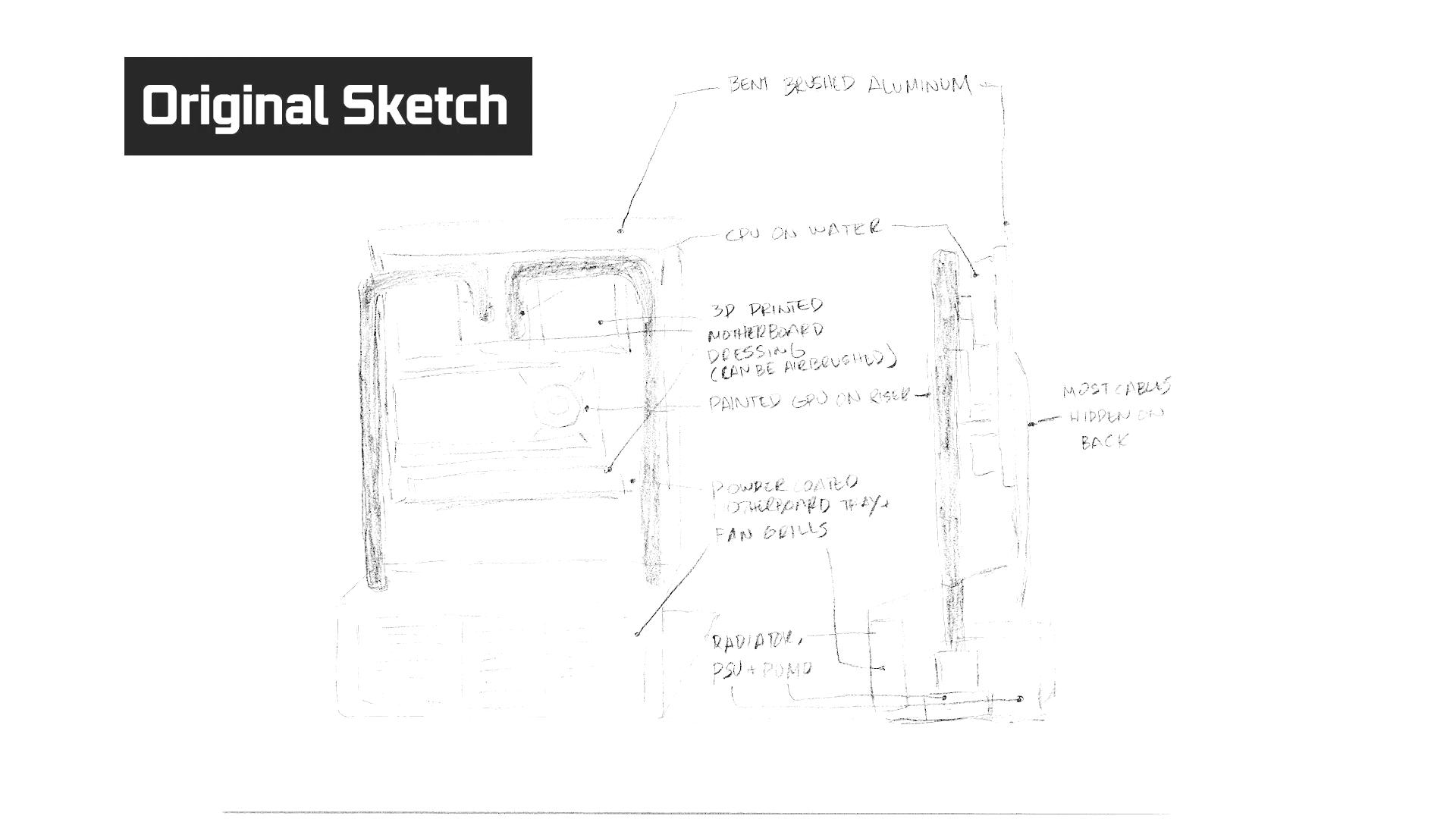 The project begins with a design we drew out on paper that puts our dual GeForce GTX 1080 Ti's front and center.
The project begins with a design we drew out on paper that puts our dual GeForce GTX 1080 Ti's front and center.
In this video, Brian "Boddaker" Carter is going to show us how to use Trimble's free CAD software SketchUp to transform our design into a 3D model. Building the model will ensure that our design has the proper dimensions to accommodate all our components, and also help us figure out the what materials we'll need to assemble our case.
If you've never messed around with 3D modeling software before, it's a good idea to watch the entire video all the way through before trying it out on your own. But if you'd like to follow along with the tutorial, here's what you'll need:
- SketchUp Make 2017 (Note: This is a downloadable installer with a different interface than the browser-based version available via the SketchUp home page.)
- The completed 3D model of our Scratch Build
- 3D Warehouse (A vast inventory of free 3D models, including tons of PC components.)
You can also download the quick guide (PDF) that breaks down each step of the process shown in the video.
And keep checking back here at GeForce Garage as we update the site with more Scratch Build videos, including tutorials on metal fabrication and finishing, GPU modding, hydro dipping for a mind-blowing chassis finish, and more!
SPECIAL THANKS TO: |
|



 r
r