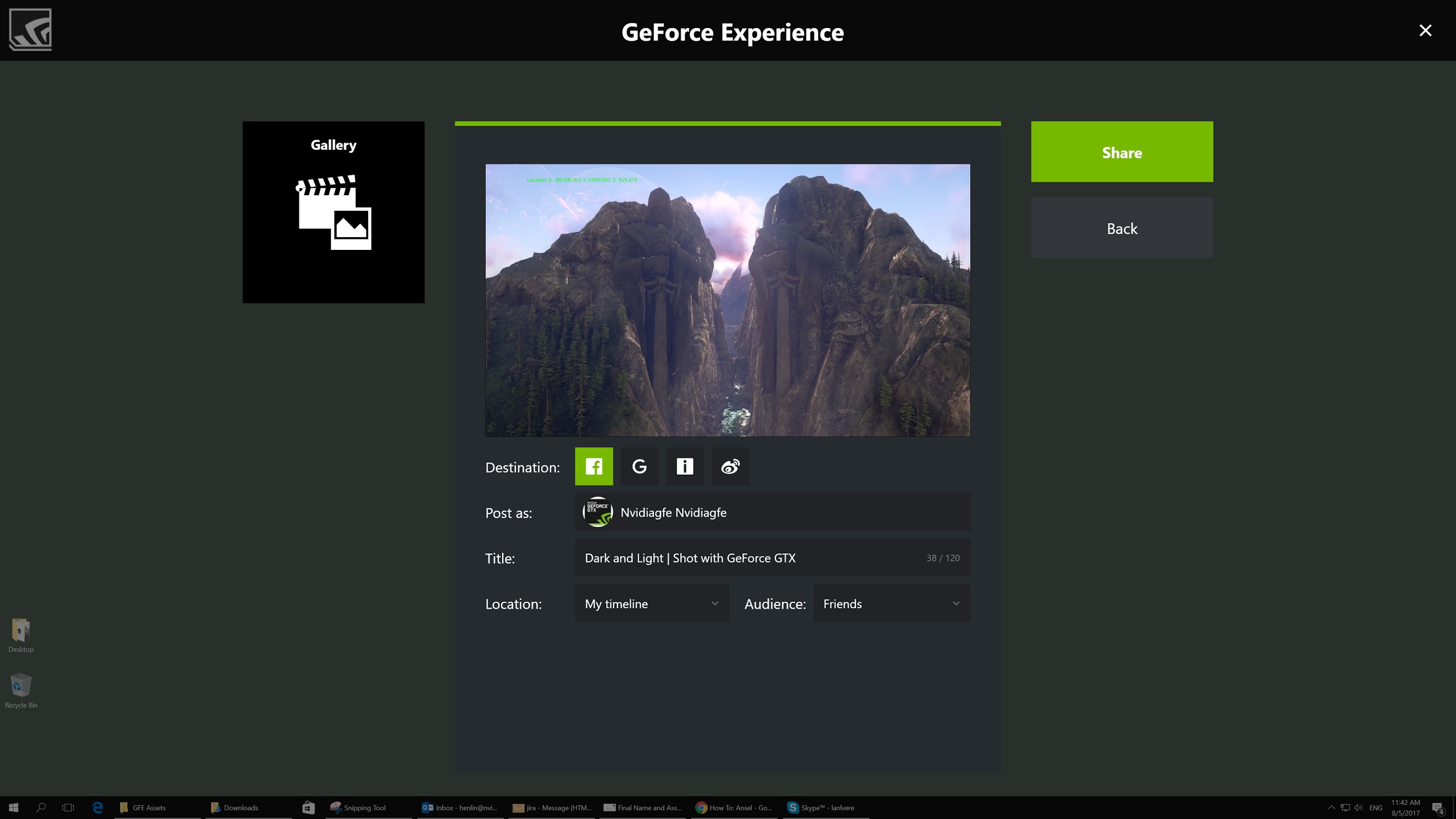How To Use NVIDIA Ansel
GeForce Experience,
Guides,
Ansel
- Download and install our latest Game Ready driver from GeForce Experience or nvidia.com.
- Check to see if the game you are playing is included in our list of Ansel supported games.
- Once you're in the game, press Alt+F2 to open Ansel.
- Reposition the camera using WASD, Z, X, and left mouse (hold shift to accelerate movement), or use a controller (D-Pad navigates the Ansel UI, 'A' on Xbox controllers takes screenshots), change Ansel options as desired, and click "Snap".
- All your Ansel shots can be accessed in the GeForce Experience Gallery. Press Alt+Z to open GeForce Experience Overlay.
- To upload screenshots, open up Gallery and select your image.
- Select your upload destination and hit "Share"
- You can access your files directly in the default "Videos" directory.