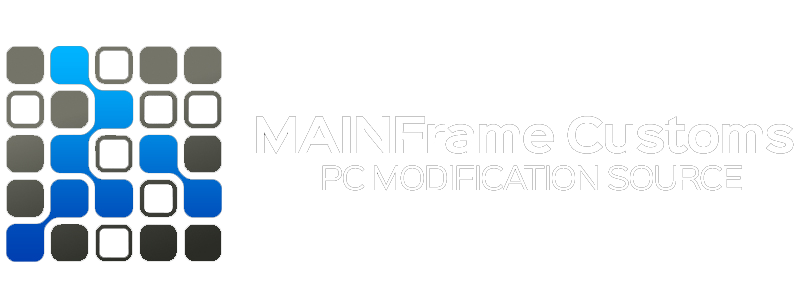Our first video guides for PC modders launched last year here at GeForce Garage with a series that showed you how we used modding techniques from the pros - including hand-sleeved cables, custom decals for components, and even watercooling loops hand-tooled to conform to our case - to transform the already distinctive Red Harbinger Cross Desk into a one-of-a-kind gaming behemoth.
That said, the Red Harbinger Cross Desk is pretty much the Indominus rex of PC cases: It's big, it's mean, and it takes some serious hardware to tame. So for our second series of video guides, we're taking on one of the most popular and modder-friendly PC cases today: the Antec Nine Hundred (V2).

It's pretty easy to see why gamers have flocked to the 900. It's built like a tank, but still moddable with traditional tools. It's big enough to make an impression, but not so large that you'll need a case of beer to convince three friends to help you move it. And the interior is so spacious that you could throw a quad SLI config in there and still have plenty of room to provide your components with a luxurious recreation center and observation deck.
But the idea behind any modder-friendly chassis design is that it allows you to focus your efforts on craftsmanship and finesse without the compromises, workarounds, and structural concerns (such as airflow) that might otherwise soak up your time and inhibit your creativity.
That's why we're bringing the world's best modders to GeForce Garage - just as we did in the first series - to demonstrate the techniques they've developed over time. It's easy enough to pick up a Dremel and carve out some space for a window in any standard PC chassis, but in today's guide, Rod Rosenberg of BS Mods is going to show you how to create a flawless, competition-ready case window that looks as good when the case is open as it does when it's shut and purring on your desk. (And the benefits aren't just cosmetic, as anybody whose forearm has had a run-in with a jagged, poorly cut case window edge can tell you.)
Simply watch the video above and download the step-by-step cheat sheet (PDF) that goes along with it. And when you're finished, come back to GeForce Garage where you'll find even more video guides for modding like you mean it.
Keep in mind that all modding guides are merely starting points. You can follow them step-by-step and to the letter, or you can adapt the techniques to suit the scale of your project and ambition. If you decide to get creative with these instructions, make sure to give yourself room for experimentation: buy extra materials, set aside extra time, and you might even consider buying a spare case panel or two off eBay just in case.
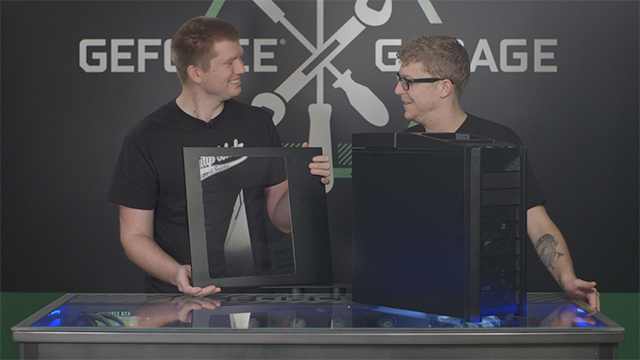
If you don't already own any or all of the tools used in the guide and don't think you'd use them enough to make the investment worth your while, you still have lots of options beyond just borrowing them from friends. Many cities, for example, have programs that not only loan tools to residents free of charge but also offer workshops for learning how to use them - use Google to search within your area for "tool lending libraries" or "tool lending centers." For more exotic tools such as CNC mills or 3D printers, search for "maker spaces" in your area that let you use the machines on site. And you also have the option of doing most of the work yourself, but taking the project to a hardware store or machinist for the heavy duty tasks.
For other skill guides involving the Antec Nine Hundred:
- Episode 2: How to Install a Motherboard Skirt
- Episode 3: How to Prep and Paint Your Case
- Episode 4: How to Hand Lace Your Cables
- Episode 5: How to Use CNC to Make Custom Parts
- Episode 6: How To Detail Your Rig With Airbrushing
SPECIAL THANKS TO: |
||