GeForce Garage: Cross Desk Series, Video 6 - How To Fill and Leak Test Your Liquid Cooling Loop

Adding the correct amount of water into your liquid cooling system is critical. That's because using too little can result in air bubbles that hinder your pump's performance (or even damage it), and adding too much can lead to a fresh puddle inside your expensive rig. Both of those scenarios are pretty ugly. Fortunately, you can ensure a clean, safe installation by following the steps in our latest skill guide. Led by two-time GeForce LAN case mod winner Brian "Boddaker" Carter of bods-mods.com and pcjunkiemods.com's Lee Harrington, this how-to shows you the ropes of topping off your cooling loop, priming the system, and inspecting fittings for those sinister leaks.
Adding water into tiny openings might seem scary at first, especially since you're so close to your GPU, CPU, and motherboard (and in some cases, even your RAM, PSU, and hard drives), but it's actually pretty straightforward. A steady hand, an attention to detail, and the ability to resist rushing through the process will serve you well. This is also one of those projects where having a friend nearby is invaluable—a second set of eyes can often detect some escaped water that yours might have missed.
And awesomely, unlike some other modding projects, adding fluid to a cooling loop requires minimal tools, and even better, minimal money. You've probably already got a wide-mouth jar and a roll or two of paper towels lying around the house, and a 70ML fill syringe and a 24-pin PSU jumper will run you roughly 10 bucks. You can also pick up a gallon of distilled water at your local grocery store for about $4 (look on the bottom shelves).
So once your sleeves are rolled up and you're ready for action, simply hit play on the video above and download the step-by-step cheat sheet (PDF) that goes along with it. Let us know your thoughts in the comments area, and be sure to pop back to the GeForce Garage as much as possible—we've got plenty more videos and written guides in store for you!
For other skill guides involving the Red Harbinger Cross Desk:
- Episode 1: How to Modify Your Chassis to Increase Airflow
- Episode 2: How to Sleeve Your Cables
- Episode 3: How to Bend Copper Pipe For Liquid Cooling Loops
- Episode 4: How to Install LED Lighting
- Episode 5: How to Create Custom Vinyl Decals
- Episode 7: How To Overclock Your Gaming Rig
- Episode 8: How To Set Up Multiple Monitors
SPECIAL THANKS TO: |
||