GeForce Garage: How to Breathe New Life Into an Older PC

Building or buying a brand new PC guarantees you the definitive experience with complete support for the latest technologies, effects, and standards. You'll have faster framerates, speedier data transfers, and numerous other benefits that make your PC and games better. But say you don't have a wad of cash burning a hole in your pocket, how then would you enjoy the delights of Dying Light and other NVIDIA-enhanced PC games? Well, with a little time and money you can breathe life into just about any PC with a PCI Express slot. Here's how.
Upgrade Your GPU
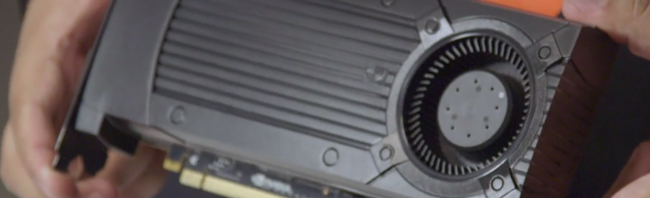
Graphics cards have the biggest effect on game frame rates of all a system's components. There's the odd outlier like Rome II that requires a strong CPU , but in the majority of games it's your GPU pushing the pixels. Upgrading this one component, therefore, can take your low-fi experiences and bring them up to snuff with advanced visual effects, NVIDIA GameWorks enhancements, and other NVIDIA technologies that make your games look and run better.
In the past you'd likely need a new power supply (PSU) to bring a new, lightning fast, power hungry GPU to life, but now things have changed. Today, you can accelerate your gaming with 300 to 400 Watt power supplies, the likes of which are probably in your chassis already. This is thanks to second-generation Maxwell architecture that's twice as power efficient as previous-generation GPUs, yet far faster, and packed with features galore. For many folks, an upgrade will be as simple as swapping the old GPU out for the new (some may require commonly-found Molex to PCIE cable adaptors to power the GPU).
Best of all, this upgrade won't break the bank; critically acclaimed GeForce GTX 960s are available starting at $199. Your games will run faster, improved optimization with NVIDIA GameWorks effects like VXGI, HBAO+ and PhysX, and you can further improve image quality and performance with NVIDIA technologies like DSR and MFAA.
Switch To SSDs

If you're loading last into a multiplayer game, or waiting an age for a single-player level to load, you often feel like your PC is decrepit. Some of that is down to your CPU, GPU and RAM, but the main culprit is your hard disk drive (HDD). Games nowadays can be up to 60GB in size, loading hundreds of files per level, and dozens extra a second while you play. There's just so much data that even the fastest HDDs can no longer cope, leaving you bored to tears, and teased online.
The solution is a solid state drive (SSD). It works like a memory card in a camera or a memory module in a phone, storing data on chips that can be accessed in an instant. They're so fast they can turn a 2-minute PlanetSide 2 slog into a lighting fast 20 second load, and if also used to store your operating system they can make Windows load near-instantaneously.
You'll probably want 120GB at minimum with the size of new games, though we recommend 240-256GB, and when they're not being played you can effortlessly punt them back to your mechanical HDD for archiving with Steam Tool or Steam Mover. At the time of writing 120GB will set you back $60, and the price is always falling. It's not as significant an upgrade as a new GPU, but it will make your game and Windows experiences 'feel' faster and more responsive.
Jam In Faster RAM

If you've got 4GB of RAM you're probably struggling to play the latest games, some of which require 8GB. Your RAM's likely also slower than the newest modules, decreasing game, application and OS performance, and limiting your CPU overclocks.
You can fix all that by popping out your old RAM, and upgrading to some new DDR3 1600 or 1866 RAM modules that cost around $60 per 8GB. You should check your motherboard's manual first, however, as some models may only support x types and y numbers of RAM sticks.
If you've already got 8GB you probably AOK, even though your performance won't be quite as good. But for those with 4GB this is a must, especially for open world games like Dying Light, Grand Theft Auto IV and The Witcher 3.
If you don't fancy scrapping your existing 4GB, try and find an extra 4GB of identical RAM. Mismatched sticks from other brands may work, but we can't guarantee it.
Overclock Everything!
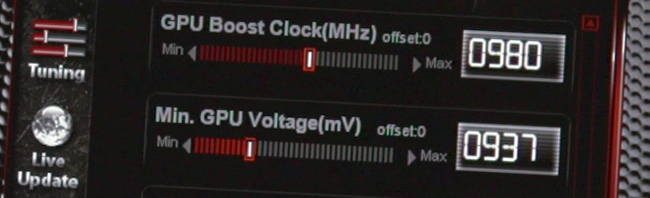
Many CPUs and GPUs can be overclocked quickly and easily, giving you extra performance for free. Depending on your components overclocks can collectively give you a big boost, making a game playable or enabling you to turn on extra bells and whistles. To learn more check out our overclocking guide.
Improve Cooling
If you do decide to push the envelope with overclocking, you can improve results by buying more or better case fans, applying new, better thermal paste to your CPU and heatsink for $5, buying a better air cooled CPU heatsink and fan for $30 - $40, or upgrading to a closed loop CPU cooler for $60 - $100.
With CPUs that can be heavily overclocked these changes can make a great deal of difference, and the improved cooling in your case can benefit other components too, helping you reach higher GPU overclocks and reducing ambient system temperatures for improved stability.
Spring/Summer/Autumn/Winter Cleaning

No matter how clean your home, your PC's fans constantly suck in dust, skin cells, and the odd bug floating in the air. Over time this builds up, making components hotter, and decreasing fan and heatsink effectiveness. Ultimately, this limits the maximum performance of your CPU and GPU, and can result in instability when playing games.
With a can or two of compressed air you can quickly fix this and bring your PC's performance back to original levels. It'll also make your system run cooler and quieter, and give you extra headroom for overclocking. Regularly cleaning is a must in maintaining PC health- we recommend dusting out your PC once a month or once a season at minimum!
Update Drivers

Updating drivers used to be a confusing, time-consuming, and sometimes dangerous affair, but nowadays it's easy peasy. Just go to a manufacturer's website, find their Support or Download section, select your product, download the driver, and install. Updates can improve performance, increase stability, and even unlock new features.
For NVIDIA GPUs we recommend GeForce Experience, which automatically updates GPU drivers and game profiles, enables you record gameplay videos, and does a ton of other stuff, too. Each new driver adds support for new games, and often they improve gameplay performance, giving you the definitive experience from the day of a game's release.
Putting It Into Practice
We've talked the talk, but can we walk the walk and put everything we've said into practice? To determine this we reached out on Reddit and found a user sorely in need of some upgrades. All they needed was a little trust in our abilities, and the fortitude to live without their gaming PC for a few weeks. Let's see how we did!
Do you have any quick tips to breathe new life into an old PC? Let us know in the Comments section below.