GeForce Garage: Scratch Build Series, Video 3 - How To Apply a Printed Design with Hydro Dipping
.png)
Ever wonder how they print camouflage on a rounded helmet? Or poster-worthy graphics on a mouse? It's not paint and robots. It's a technique called hydro dipping, and the results are amazing.
Also known as hydrographics or immersion printing, hydro dipping is a surprisingly simple process. A pre-printed film is dissolved in water, and when an objectis immersed into the water it picks up the paint from the film, which perfectly conforms to even curved or irregular surfaces.
The catch is that even small oversights or minor mishandling can wreck a hydro dipping job—and there goes your pricey DIY kit.
.png)
Don't sweat it. In today's video, Bob Stewart of BS Mods will show you how to pull off a perfect hydro dipping job, and what to watch out for along the way. You'll see the technique applied on both rounded and bent surfaces, and get a good look at how to handle the hydro dipping film—a crucial step that isn't always clear in printed instructions.
For the Scratch Build, we'll be using the Black & Clear Carbon Fiber Carbon Fiber with Blue Base Coat kit from MyDipKit that includes everything you need to print high-resolution patterns, designs, and pre-printed images from its enormous catalog.
Once you've watched the video, download our handy cheat sheet (PDF) as a follow-along guide to every step of your first hydro dip. And keep checking back here at GeForce Garage as we update the site with more videos in the Scratch Build Series, including metal finishing, custom acrylic tubing, and more!
For other skill guides involving the Scratch Build:
- Episode 1: How to Pre-Visualize Your Build Using Sketch Up
- Episode 2: Basic Metal Fabrication Techniques
- Episode 4: Metal Finishing Techniques
- Episode 5: How to Mod Your Graphics Card
- Episode 6: How to Plan Your Loop
- Rig Spotlight: Recap of the GeForce Garage Scratch Build
SPECIAL THANKS TO: |
|

 r
r