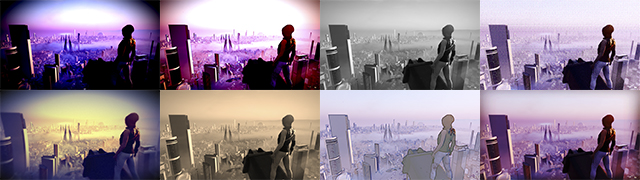Ansel
Technology
NVIDIA Ansel Available Now in Mirror’s Edge Catalyst
When we announced the GeForce GTX 1080 and GeForce GTX 1070, the world’s fastest and most advanced graphics cards, we unveiled several new technologies designed to improve and enhance your games and experiences. Of those, NVIDIA Ansel drew the most attention, offering gamers a powerful, easy-to-use camera that could capture unique, professional-grade 2D, 360° and Virtual Reality 360° screenshots on GeForce GTX graphics cards.
Today, we’re releasing NVIDIA Ansel for EA™ DICE™’s Mirror’s Edge™ Catalyst. Capture personally-framed freecam screenshots, adjust the field of view and rotation of the screen, add optional Instagram-style filters, and save to shareable filetypes with a single click. At any point during gameplay hit the Ansel hotkey and you’ll be able to capture stunning screenshots that were previously impossible to frame and snap.
To capture your own unique Mirror’s Edge Catalyst screenshots using NVIDIA Ansel:
- Download and install our latest Game Ready driver from GeForce Experience or GeForce.com
- Open Origin™ and download the latest Mirror’s Edge Catalyst game update
- Play Mirror’s Edge Catalyst and press Alt+F2 during gameplay to open the NVIDIA Ansel interface
- Reposition the camera using WASD, U, J, and left mouse (hold shift to accelerate movement), or use a controller (D-Pad navigates the Ansel UI, ‘A’ on Xbox controllers takes screenshot), change Ansel options as desired, click “Snap”, and open your “Pictures” folder in Windows to view the results
Using the Ansel options supported by Mirror’s Edge Catalyst you’ll be able to capture 2D, 360° panorama and Virtual Reality 360° Stereo screenshots, apply filters, define your own custom filter, and adjust framing for the perfect view. Take a look below for further info.
Free Camera
Freeze time, and roll, zoom and reposition the camera. Go wherever you want within a preset radius during any mission or moment to create the perfect shot.
Post-Process Filters
Tweak the look, feel and mood of your screenshot before capturing using the included filters, or manually adjust brightness, contrast and other options yourself.
360° Captures for Desktops, Google Cardboard and Virtual Reality
Capture 360° panoramic screenshots in mono or stereo. View these images in Google Cardboard, on your PC, or in a VR headset.
For Android and Cardboard users, we’ve released the NVIDIA VR Viewer, which is bundled with Ansel 360° screenshots that you can view today. Download the app to check it out and to view your own screenshots. Easily upload your pictures through Google to view on your Android phone.
For PC Virtual Reality users, the NVIDIA Ansel technology page walks you through the process of viewing Ansel VR screenshots in your Virtual Reality headset.
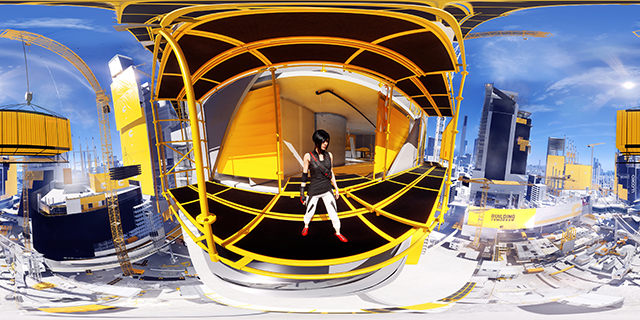
View the screenshot in a 360° photosphere here
NVIDIA GeForce GTX GPUs dating back to the 600 Series support NVIDIA Ansel, so make sure you download the latest Game Ready driver and the new Mirror’s Edge Catalyst game update today to start capturing your own, unique, professional-grade screenshots. And once you have something you’re proud of, send it to us via Facebook, Instagram, or Twitter for a chance to have your image shared with our millions of fans.
This is just the beginning for Ansel, so stay tuned to GeForce.com for news of future developments, and the implementation of Ansel in other top titles.
EA, DICE, Origin, and Mirror’s Edge are trademarks of Electronic Arts Inc. and its subsidiaries.