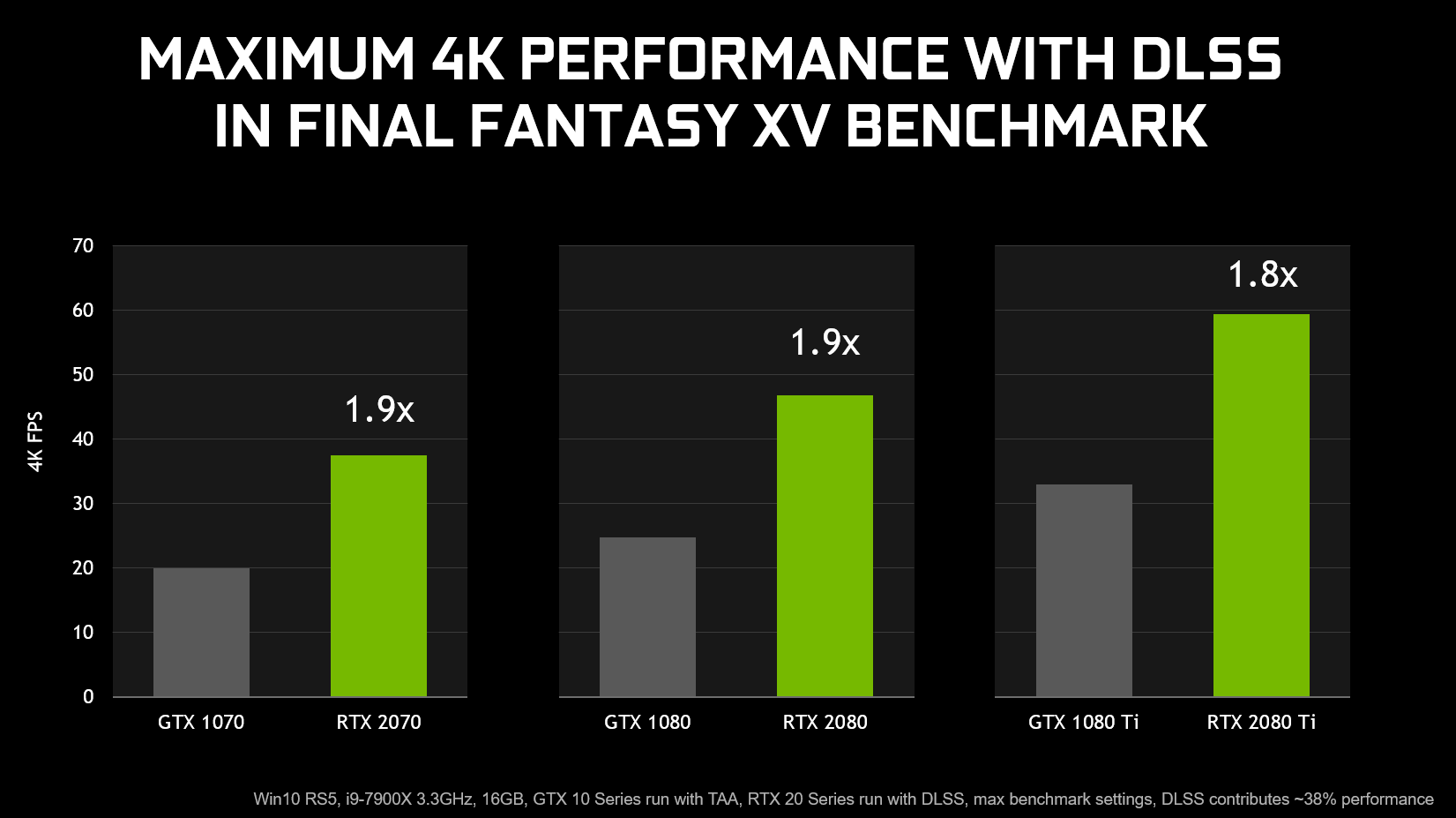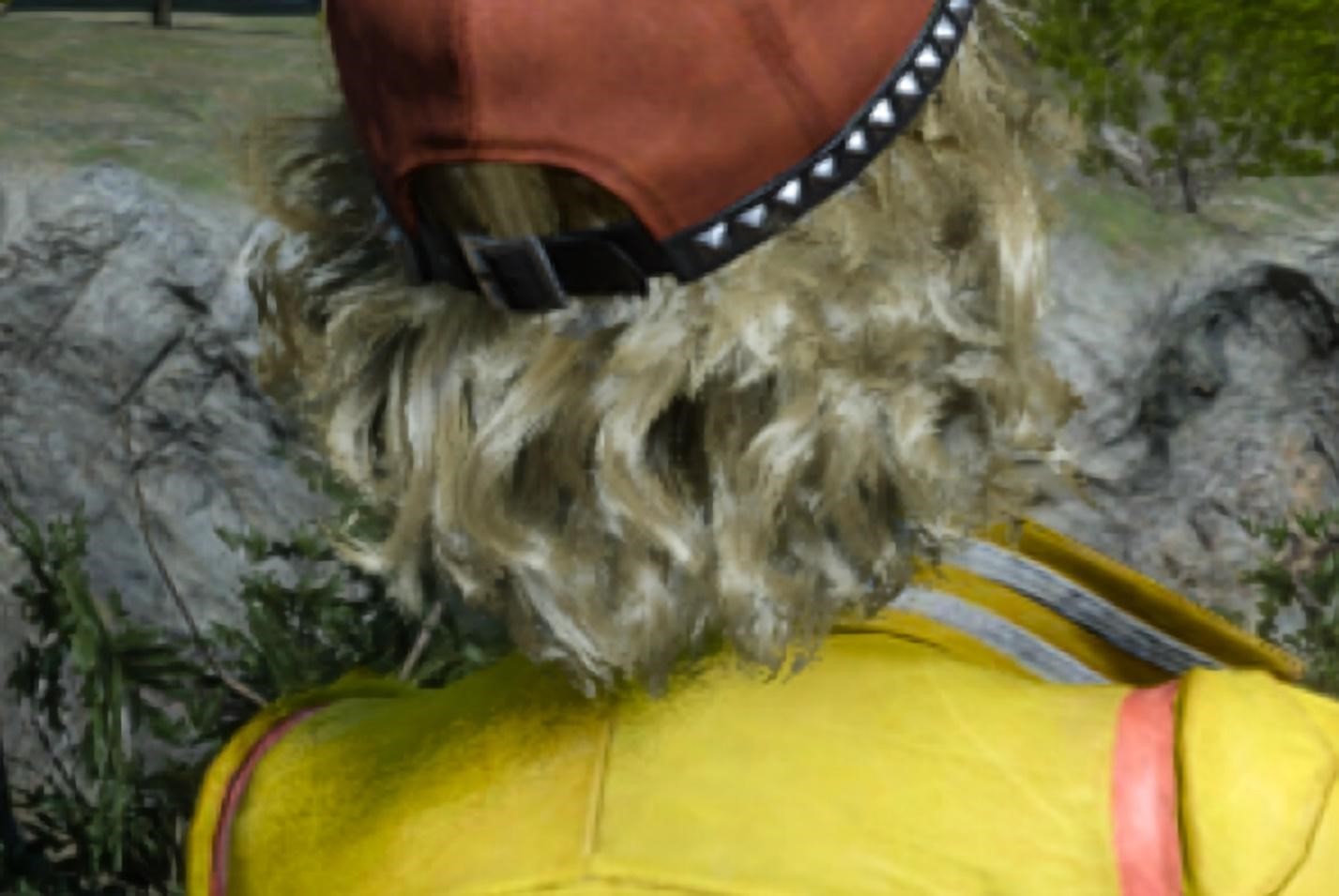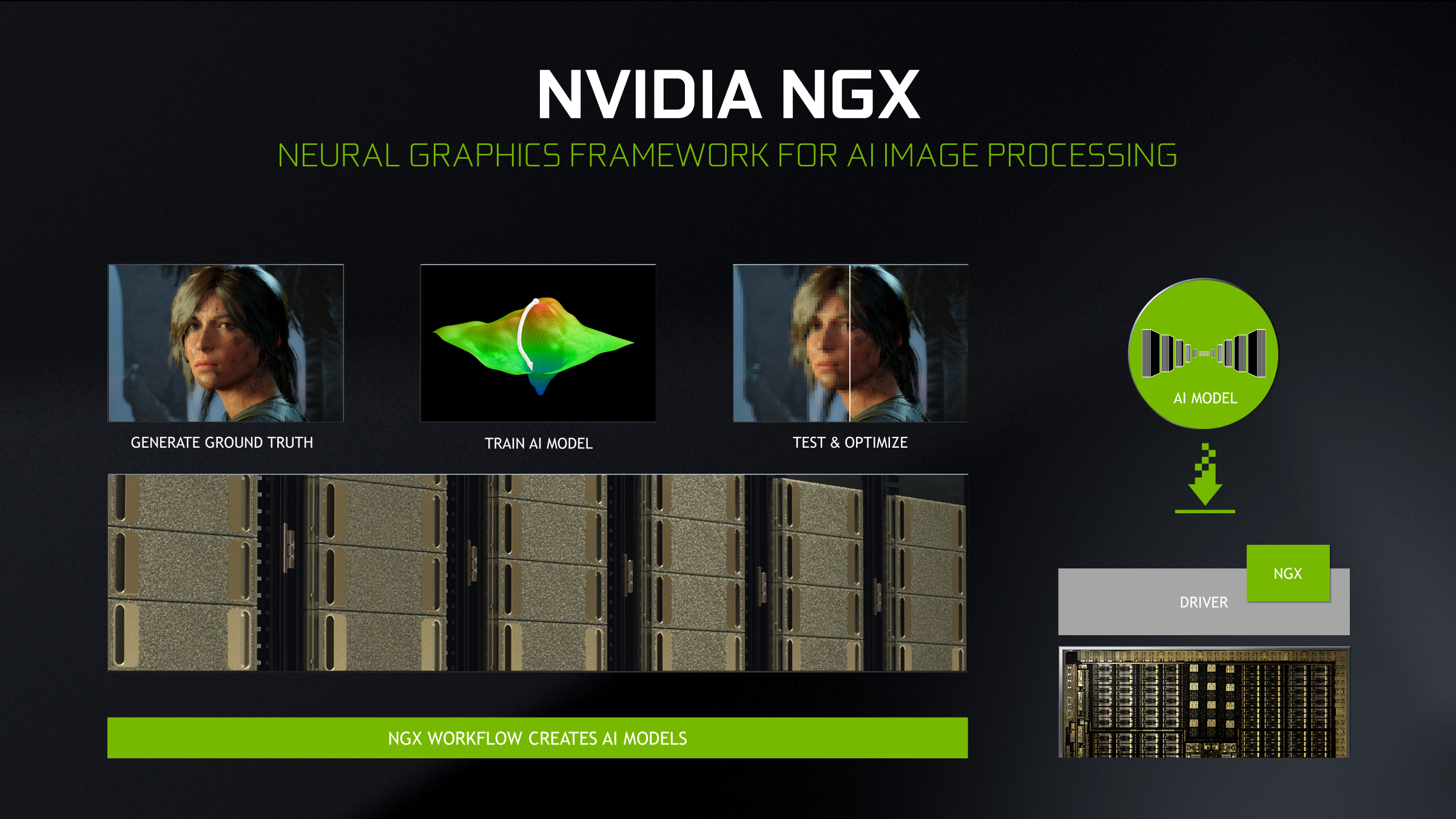Final Fantasy XV Benchmark Demonstrates The Benefits Of GeForce RTX and DLSS. Download Now
Our new, powerful GeForce RTX graphics cards boast an innovative new technology called Deep Learning Super-Sampling (DLSS), which combined deliver up to 2X the performance of previous generations. It’s coming to many games, 25 of which we’ve announced already.
One of those is Final Fantasy XV: Windows Edition, and now developer Square Enix has released a special version of the game’s benchmark that demonstrates how DLSS looks and performs in their graphically-advanced, performance-intensive, open-world role-playing action game.
If you’ve got a GeForce RTX graphics card, you can download this new DLSS benchmark here, though you can also run it without the benefits of DLSS on any GPU.
Running the benchmark gets you a score, but if you want to capture framerates, use MSI Afterburner’s or Fraps’ benchmarking functionality, or something similar. Performance from generation-to-generation increases by up to 89% with DLSS enabled, and on our latest RTX GPUs, gains of up to 40% over TAA are delivered by enabling DLSS, giving gamers even faster experiences, and extra headroom to crank up the quality of visual effects.
If you want to try the DLSS benchmark for yourself, download here.
Deep Learning Super-Sampling: How It Works
Now you’ve seen how DLSS can improve image quality and performance, perhaps you’re wondering how it works?
First, we show a neural network thousands of screen captures from each DLSS game that are up to 64x
As the network repeats the process its algorithms are tweaked, and eventually it learns to automate the process, delivering anti-aliasing approaching the quality of 64xSS, whilst avoiding the issues associated with TAA, such as screen-wide blurring, motion-based blur, ghosting, and
Of course, not everyone owns a supercomputer, so we package the trained data from our neural network into a small file that’s included with a Game Ready driver. With that, your GeForce RTX GPU will automatically know how to best render each DLSS game, ensuring optimum results each time.
Finally, we leverage Deep Learning Super-Sampling’s vastly-superior 64xSS-
This performance boost, combined with the improved rasterization performance of GeForce RTX graphics cards, sees framerates increase by up to 2X at 4K, compared to 10-Series Pascal-architecture graphics cards. And with this extra
For more on DLSS, check out our game support article to learn which games are adding DLSS, our Graphics Reinvented tech deep dive, and the Turing Architecture Whitepaper. And for news of new DLSS integrations, stay tuned to GeForce.com. As for the full version of Final Fantasy XV: Windows Edition, we are working with Square Enix to integrate DLSS.