Apps and Games
All installed apps and games can be accessed by selecting the "Apps" icon on the home screen, or by long pressing "Home" on your SHIELD Remote
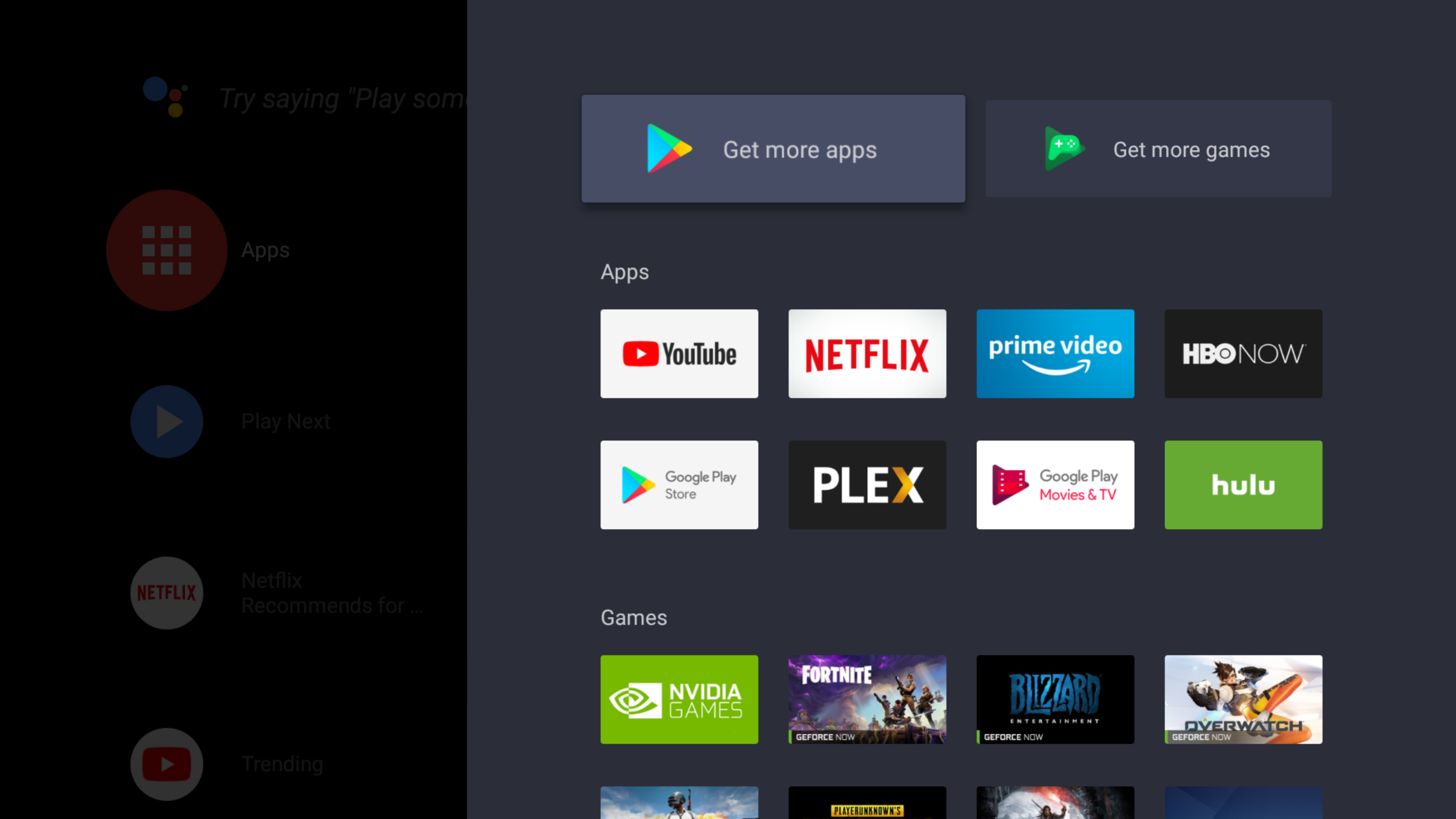
Get more apps (Google Play Store)
Use this shortcut to access the Google Play Store to find the latest apps available for SHIELD TV.
Launch app or game
Press select to immediately launch the app.
Move, Uninstall, or add to "Favorite Apps row
Hold “select” with a long press to access the app menu.