Display Configuration
| The Display Configuration control panel, part of the NVIDIA® nView™ Desktop Manager, is a quick way to toggle between your multi-display modes. Accessed at the click of a button, the Display Configuration control panel shows you all available display combinations and allows you to switch modes on the fly. This feature is valuable for notebook users giving presentations as it allows you to quickly and easily switch between single display mode and clone mode. |
||
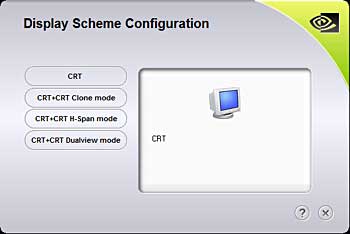 |
||
| Figure 1. Display Configuration Control Panel | ||





