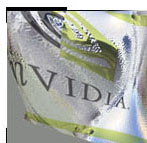Pixel Shaders
| A Facet of the nfiniteFX Engine Pixel Shaders create ambiance with materials and surfaces that mimic reality. An infinite number of material effects replace the artificial, computerized look with high-impact organic surfaces. Characters now have facial hair and blemishes, golf balls have dimples, a red chair gains a subtle leather look, and wood exhibits texture and grain. By altering the lighting and surface effects, artists are able to manipulate colors, textures, or shapes and to generate complex, realistic scenes. |
||||
|
A Pixel Shader is a graphics function that calculates effects on a per-pixel basis. Depending on resolution, in excess of 2 million pixels may need to be rendered, lit, shaded, and colored for each frame, at 60 frames per second. That in turn creates a tremendous computational load. The GeForce3 can easily process this load through Pixel Shaders, and bring movie-style effects to your PC. This is an unprecedented level of hardware control for consumers. Per-pixel shading brings out an extraordinary level of surface detail—allowing you to see effects beyond the triangle level. Programmable Pixel Shaders then give artists and developers the ability to create per-pixel effects that mirror their creative vision. Furthermore, because the Pixel Shader capabilities in the NVIDIA nfiniteFX engine are fully programmable, | |||||||||
| rather than simply choosing from a preset palette of effects, developers can create their own. Thus, programmable Pixel Shaders provide developers with unprecedented control for determining the lighting, shading, and color of each individual pixel, allowing them to create a myriad of unique surface effects. In addition to incredible material effects, the nfiniteFX engine achieves excellent performance and enables previously impossible pixel-level effects on consumer-level platforms, because of its ability to handle four textures in a single pass. Applying multiple textures in one pass almost always yields better performance than performing multiple passes. Multiple passes translate into multiple geometry transformations and multiple Z-buffer calculations, slowing the overall rendering process. |