OptiX
INTERACTIVE RAY TRACING ON NVIDIA QUADRO PROFESSIONAL GRAPHICS SOLUTIONS
The NVIDIA ® OptiX™ ray tracing engine elevates applications to a new level of interactive realism by greatly increasing ray tracing speeds on NVIDIA® GPUs using the NVIDIA® CUDA™ GPU computing architecture. What traditionally took minutes in software now takes milliseconds with the OptiX engine, allowing designers to interactively examine the play of light, reflection, refraction and shadow within real-world scenes on industry standard hardware. NVIDIA Quadro and Tesla products are ideal for GPU ray tracing in providing highly reliable solutions with the industry’s largest graphics memory for accommodating the largest of data sets. In also providing best of class graphics, Quadro is where professionals turn when combining graphics and ray tracing.
Unlike a renderer with a prescribed look, or a language limited to rendering, the OptiX engine is a flexible ray tracing platform enabling developers to accelerate the tracing of rays for any task. Flexibility within the OptiX engine extends to procedural definitions and hybrid rendering approaches that can be leveraged to minimize data size, ensure precise results or balance realism with speed.
While the potential of ultra-fast ray tracing is being immediately recognized by those serving automotive styling, design visualization, and visual effects, the OptiX engine is also being leveraged in non-rendering disciplines such as optical & acoustical design, radiation research, and collision analysis – wherever ray tracing techniques are employed.
Interactive ray tracing, powered by the OptiX engine, is quickly available to applications powered by the NVIDIA® SceniX™ scene management engine, allowing developers to rapidly enable it within their applications. As an NVIDIA acceleration engine, software developers can freely use OptiX within their products for ray tracing on NVIDIA GPUs, and maintain cutting-edge performance by adopting engine updates that exploit future GPU advances.
To experience the OptiX engine in action, try a sampling of what the SDK provides: Interactive OptiX Examples
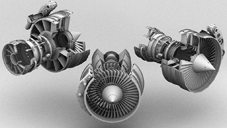 |
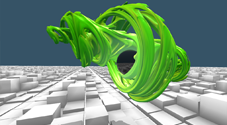 |
 |
Technical Information
If you would like to integrate OptiX into your application, please visit our developer site for additional technical information and access to the software developer kit: OptiX Developer Information




