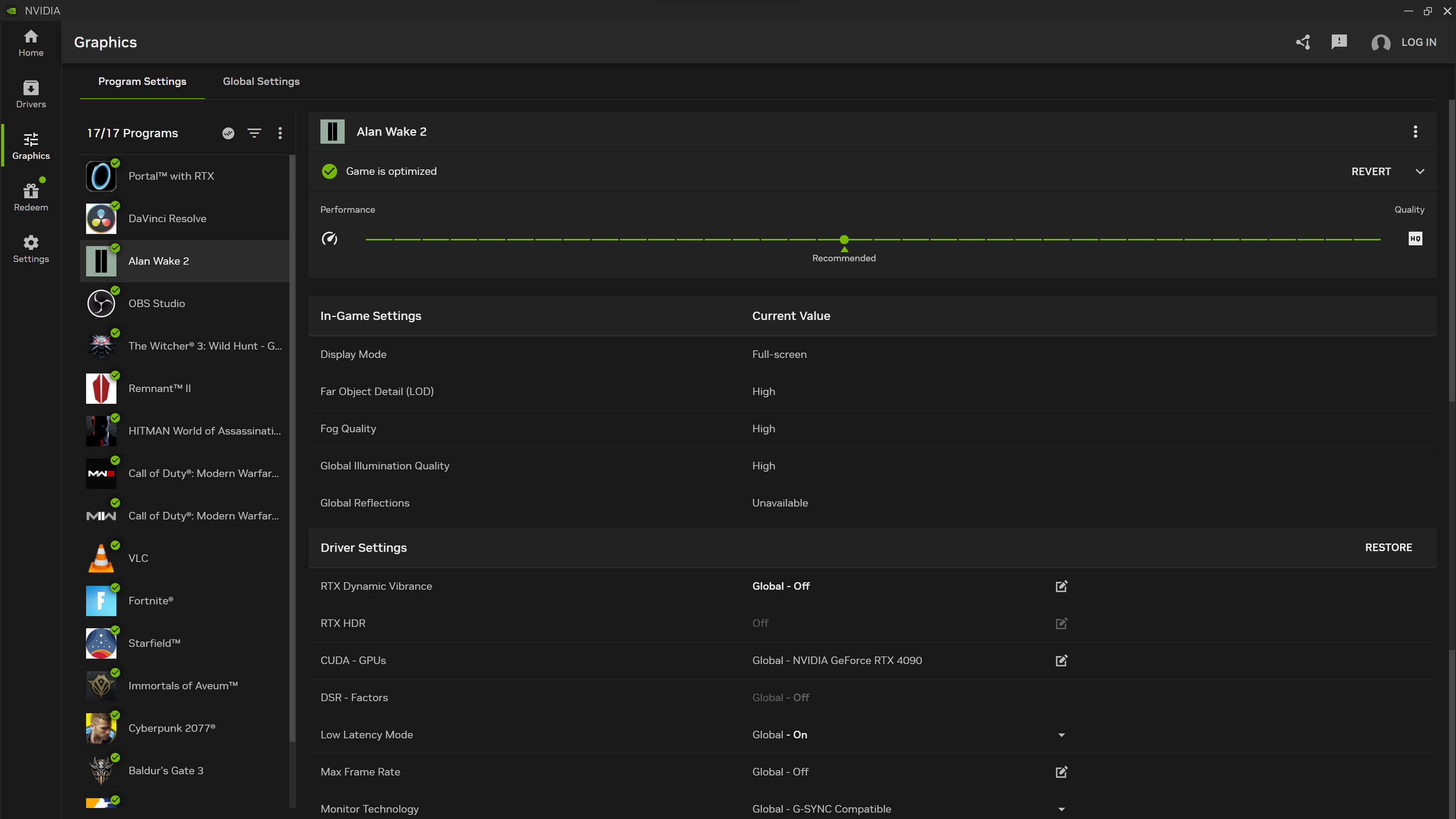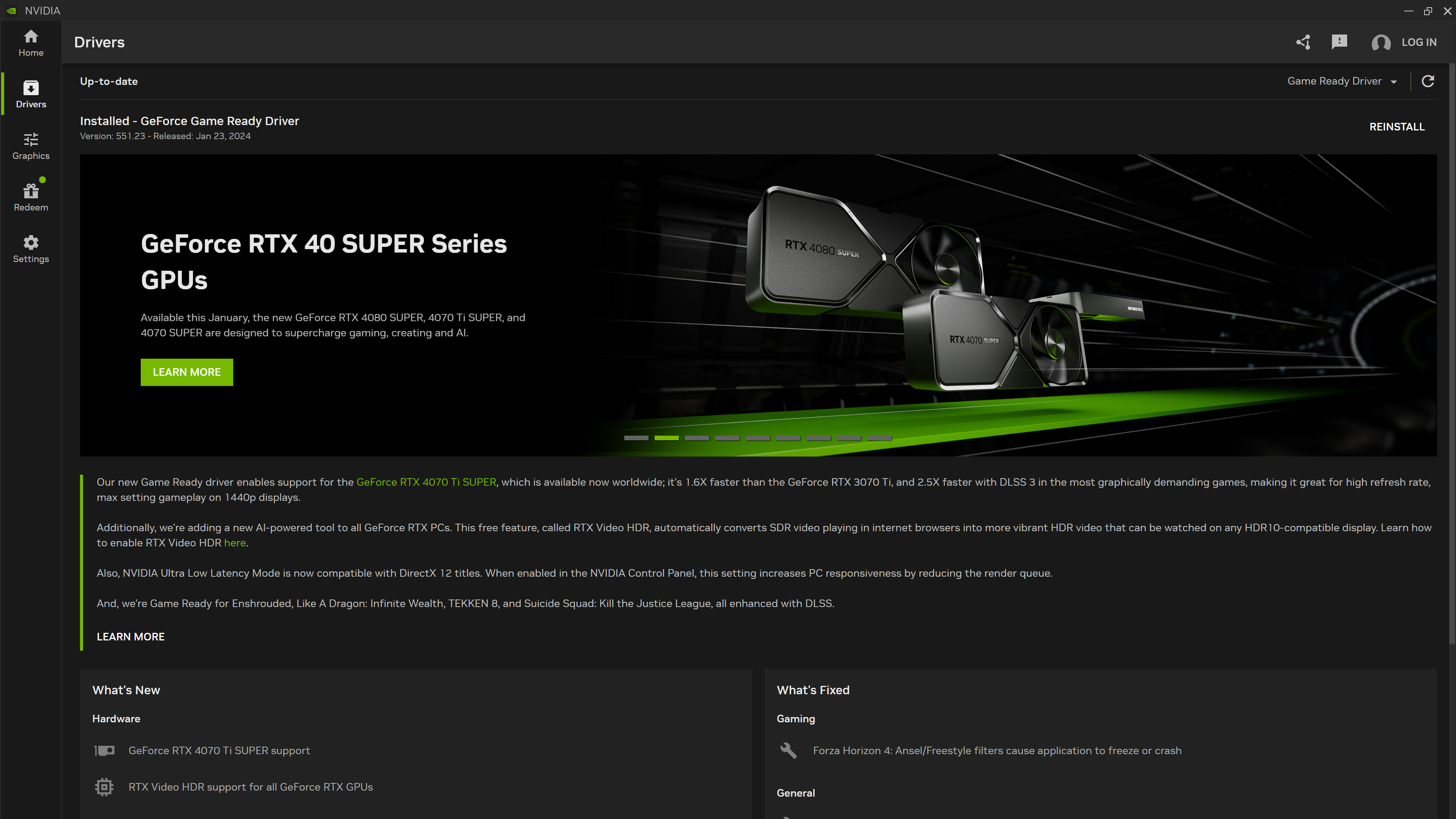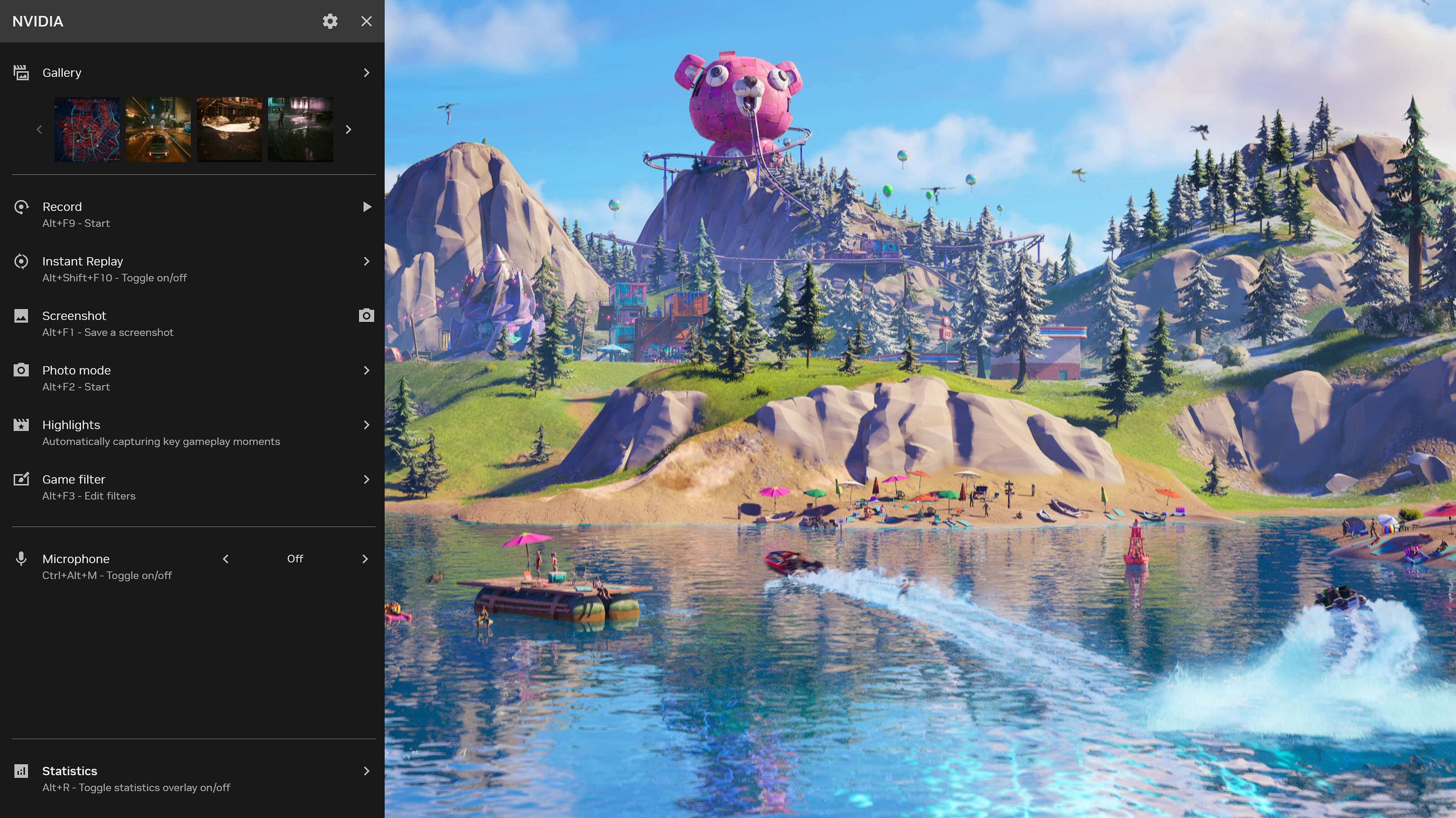Test Drive The New NVIDIA App Beta: The Essential Companion For PC Gamers & Creators
Today we are releasing a public beta of the new NVIDIA app, the essential companion for gamers and creators with NVIDIA GPUs in their PCs and laptops. Download here. The NVIDIA app beta is a first step in our journey to modernize and unify the NVIDIA Control Panel, GeForce Experience, and RTX Experience apps.
Whether you're a gaming enthusiast or a content creator, the NVIDIA app simplifies the process of keeping your PC updated with the latest NVIDIA drivers, and enables quick discovery and installation of NVIDIA applications like GeForce NOW, NVIDIA Broadcast and NVIDIA Omniverse.
Featuring a unified GPU control center, NVIDIA app allows fine-tuning of game and driver settings from a single place, while introducing a redesigned in-game overlay for convenient access to powerful gameplay recording tools, performance monitoring overlays, and game enhancing filters, including innovative new AI-powered filters for GeForce RTX users.
This initial beta release incorporates many of the top features from our existing apps, optimizes the user experience, includes an optional login to redeem bundles and rewards, and introduces new RTX capabilities to elevate your gaming and creative experiences.
Download the NVIDIA app beta today and send us feedback via the NVIDIA app. During the NVIDIA app beta, GeForce Experience and the NVIDIA Control Panel will continue to be available. Read below to learn more about what to expect from the NVIDIA app today and in the coming months.
Unified GPU Control Center
The NVIDIA app integrates GeForce Experience's Optimal Game Settings and NVIDIA Control Panel's 3D Settings into a unified interface. This becomes a centralized place to review or modify optimizations while adjusting driver settings. You can customize it on a per-applications basis, or use a global profile across all games and applications.
The new unified GPU control center with in-game settings and driver settings
Improved Driver Information
When it comes to your favorite games or applications, Game Ready Drivers and Studio Drivers ensure the ultimate experience for gamers and creators. A popular request from GeForce Experience users is for a quicker, more straightforward way to understand what's included in the latest driver updates.
In the new Driver page, we've introduced easy-to-scan bullet points of “what’s new” and “what’s fixed,” alongside quick callouts on game support. All driver related articles are accessible on a single carousel so you can read about game announcements or technologies associated with the driver.
Improved driver page with easy-to-scan bullets and and related articles
Redesigned In-Game Overlay
Our In-Game Overlay has undergone a comprehensive redesign. As before, use the convenient "Alt+Z" hotkey to swiftly access Shadowplay recording tools, Freestyle Game Filters, NVIDIA Highlights, photo mode, and performance monitoring tools.
In the NVIDIA app, we've improved the user interface, enabling quick access to features while playing your favorite game or using an application. And your captured content is now readily available in the gallery through user-friendly thumbnails.
Redesigned overlay to quickly access Shadowplay, Freestyle, Highlights, and more
We’ve also enhanced performance monitoring with a new statistics overlay. Gamers can now customize how the performance overlay is displayed during their gaming session with options to minimize the footprint of the HUD.
Additionally, gamers can now customize which performance metrics they would like to see during their gaming session. Simply hit Alt + R to toggle performance monitoring statistics.
New performance overlays with custom statistics can be configured and enabled via Alt+R
NVIDIA app also introduces Shadowplay 120 FPS video capture which enables a new level of smoothness in recorded content.
New AI Freestyle Filters
NVIDIA Freestyle empowers you to personalize the visual aesthetics of your favorite games through real-time post-processing filters. This feature boasts compatibility with a vast library of more than 1,200 games, and now NVIDIA app offers AI-powered filters, accelerated by Tensor Cores on GeForce RTX GPUs.
RTX Dynamic Vibrance is an AI-powered Freestyle filter that improves upon the beloved Digital Vibrance feature in the NVIDIA Control Panel. RTX Dynamic Vibrance enhances visual clarity on a per app basis, providing players with a flexible and convenient way to tune their visual settings for each game. Colors pop more on screen, with perfect balance to minimize color crushing, preserving image quality and immersion.


Enhanced visual clarity with RTX Dynamic Vibrance (click here to load a fullscreen 4K comparison)
RTX HDR, a new AI-powered Freestyle filter seamlessly brings the vibrant world of High Dynamic Range (HDR) to games that were not originally equipped with HDR support. Remarkably, only 10 of the top 50 most-played GeForce games offer HDR support and there are thousands of games that only support SDR. However, with the RTX HDR filter, you can now take advantage of your HDR-compatible monitor for a broad spectrum of games running on DX12, DX11, DX9, and Vulkan platforms. Check out the NVIDIA Consumer Support Knowledge Base for more details.


Unlock HDR gaming with RTX HDR (image simulated for SDR displays; click here to load a fullscreen 4K comparison). Download the HDR source image for comparison on HDR displays here, and the SDR image here
Redeem GeForce Bundles & Rewards
NVIDIA app users get access to rewards, such as in-game content, exclusive GeForce NOW premium membership offers, and more. Simply start the NVIDIA app and visit the Redeem tab to check out the latest rewards.
For a limited time, users of the NVIDIA app beta can redeem the GeForce Call of Duty®: Modern Warfare® III and Call of Duty®: Warzone™ reward. Experience DLSS 3 in either game with a free 1 hour Double XP Boost and 1 hour Double Weapon XP Boost.
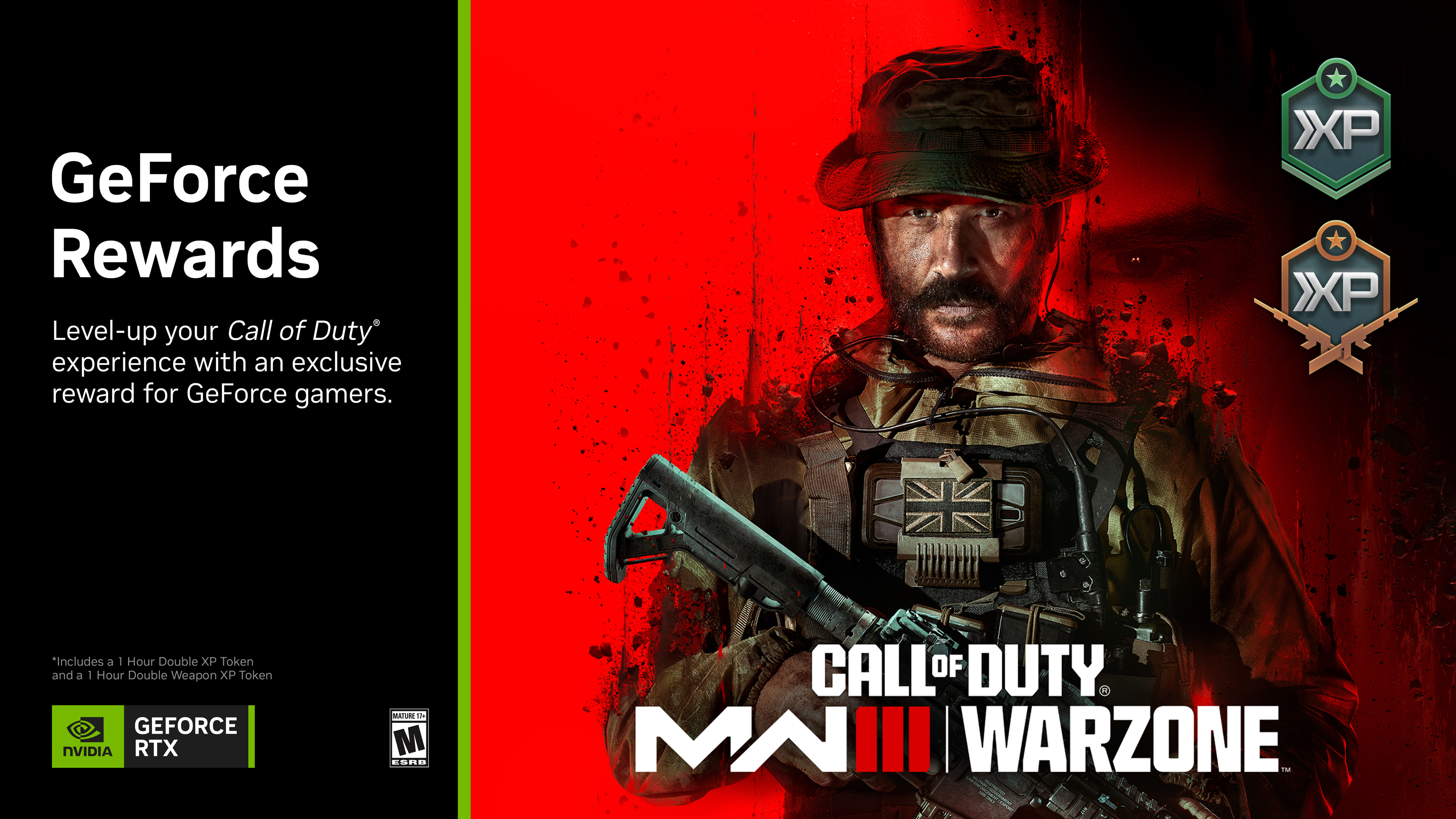
Just Getting Started
Moving forward, we’ll be integrating the remaining features from the NVIDIA Control Panel, which will encompass Display and Video settings. Additionally, we'll be adding several attributes from GeForce Experience and RTX Experience, such as GPU overclocking and driver roll-back. During the NVIDIA app beta, GeForce Experience and the NVIDIA Control Panel will continue to be available.
Not all features will be making the transition, though. Our primary goal with the NVIDIA app is to enhance the user experience, boost client performance, and pioneer RTX innovations. To achieve this, we've made the decision to discontinue a few features that were underutilized, especially where good alternatives exist.
This discontinuation encompasses Broadcast to Twitch and YouTube, Share Images and Video to Facebook and YouTube, and Photo Mode 360 & Stereo captures. Streamlining features helps the NVIDIA app install in half the time, deliver a 50% more responsive UI, and occupy 17% less disk space than GeForce Experience.
We invite you to download the new NVIDIA app beta today. On our beta roadmap, we plan to offer AV1 support for Shadowplay, additional DLSS controls, extra overclocking options, and more. Let us know what other features you’d like to see. We're eager to hear your feedback so let us know through the app. Stay tuned for more updates about the NVIDIA app on GeForce.com.