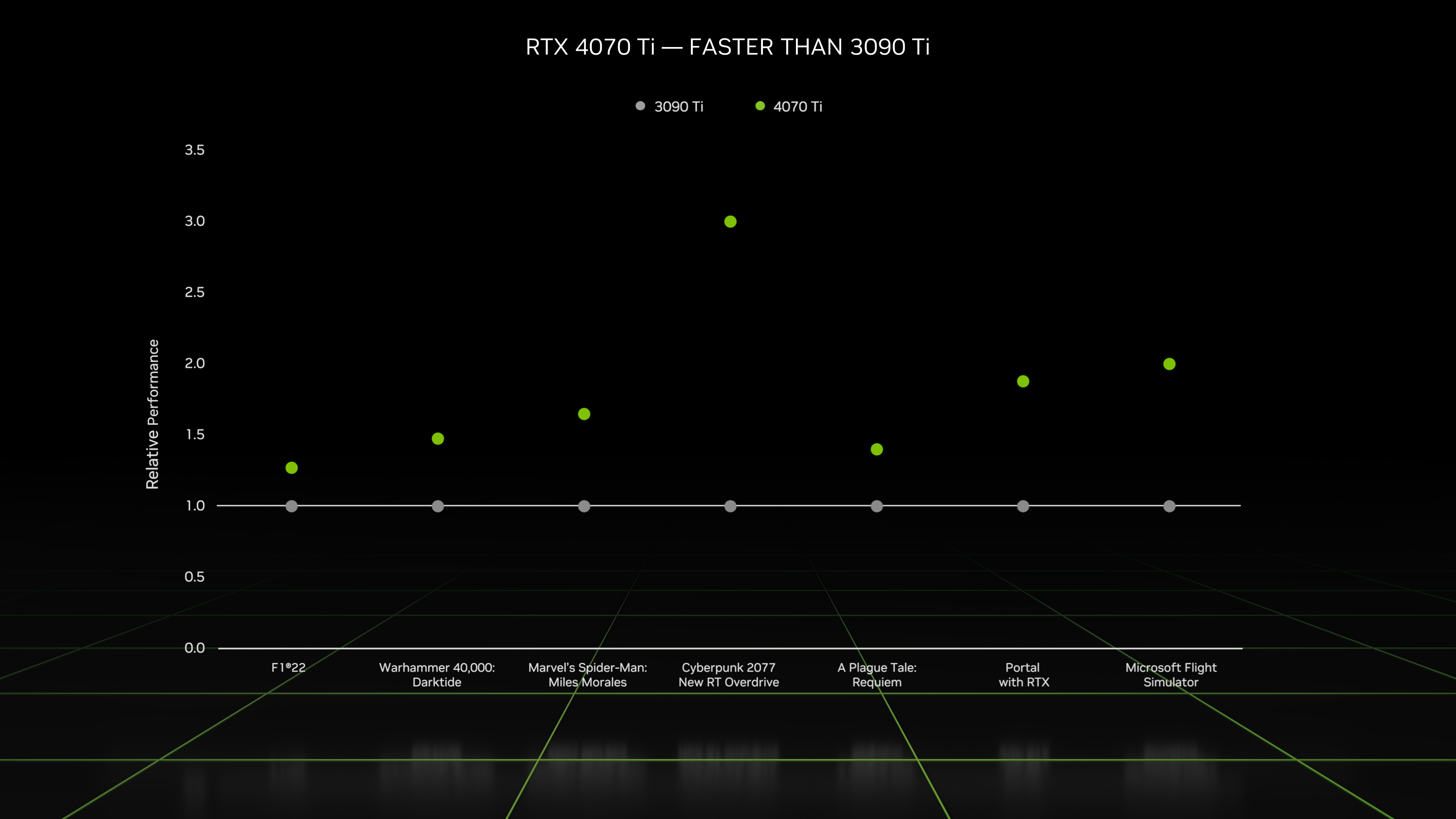GeForce RTX 4070 Ti Game Ready Driver Released
Powered by the ultra-efficient NVIDIA Ada Lovelace, 3rd generation RTX architecture, the GeForce RTX 4070 Ti will max out your 1440p monitor, delivering over 120 FPS in modern games like A Plague Tale: Requiem, Warhammer 40,000: Darktide, and F1Ⓡ 22. Today, this super fast new graphics card arrives on shelves - to unlock its full potential, you’ll need our new Game Ready Driver, which is available to download and install on Windows 10 and Windows 11 systems via the “Drivers” tab of GeForce Experience.
Our new driver also includes support for new DLSS 3 updates arriving soon for Conqueror’s Blade, Dakar Desert Rally and other titles.
Read on to learn more.
Game Ready For The GeForce RTX 4070 Ti
The GeForce RTX 4070 Ti is out now from top add-in card providers, including ASUS, Colorful, Gainward, GALAX, GIGABYTE, INNO3D, KFA2, MSI, Palit, PNY and ZOTAC, as well as from gaming system integrators and builders worldwide.
Boasting our 3rd generation RTX architecture, the GeForce RTX 4070 Ti gives gamers the performance to marvel at advanced ray tracing in Cyberpunk 2077, Portal with RTX, The Witcher 3: Wild Hunt, and many more jaw-dropping ray-traced titles. And is ready to deliver an amazing experience in the 2023 titles you’re looking forward to.
The GeForce RTX 4070 Ti includes all the same advancements, enhancements, and innovations as other GeForce RTX 40 Series graphics cards, meaning you can multiply frame rates with NVIDIA DLSS 3, encode video up to 2X faster with dual 8th gen NVIDIA Encoders, stream with 40% better efficiency using AV1, and chew through creative workloads in up to half the time, helping you get more done, faster.
Get the complete lowdown on the capabilities of the new GeForce RTX 4070 Ti in our announcement article.
Game Ready For New DLSS 3 Games
NVIDIA DLSS uses AI and GeForce RTX Tensor Cores to boost frame rates while maintaining great image quality. In October, we released DLSS 3, adding new Frame Generation technology that enables DLSS performance boosts of up to 4X over native rendering.
DLSS 3 is already available in 17 games, with another 33 games and apps on the way soon. And GeForce RTX users can now enable AI-powered performance boosts of DLSS in over 250 released games and creative apps.
In December, we brought DLSS 3 to Portal with RTX, The Witcher 3: Wild Hunt, and other popular titles. This week, we’ve announced that DLSS 3 will be multiplying performance in Atomic Heart, Dakar Desert Rally, Marvel’s Midnight Suns, The Day Before, Warhaven, Witchfire, and even more anticipated 2023 games. Additionally, there’s a fresh batch of DLSS 2 games coming soon, including Dead Space.
In today’s Game Ready Driver, we’re bringing you support for DLSS 3 in Conqueror's Blade and Dakar Desert Rally, both of which are updating to DLSS 3 this month. Download and install our new driver, then grab the game updates when released for the optimum experience.
Learn more about all the new and upcoming DLSS 3 games in our latest #RTXON games article.
New Games Supported By GeForce Experience’s Optimal Settings
GeForce Experience’s one-click optimal settings enable you to instantly configure game options for your system’s hardware, giving you smooth, optimized gameplay. Over 1000 titles are supported, and since our last driver release we’ve added support for 9 more:
- Divine Knockout
- IXION
- Knights of Honor II: Sovereign
- Marvel's Midnight Suns
- Need For Speed Unbound
- Nobody - The Turnaround
- Predecessor
- PROJECT: PLAYTIME
- The Callisto Protocol
GeForce Experience also enables you to capture and stream your gameplay, take screenshots, upload videos to social networks, and more. For all the details, head here.
GeForce Game Ready Driver - Download Now
Learn more about GeForce Game Ready Drivers here; download the new GeForce Game Ready 528.02 WHQL driver through GeForce Experience.
If you experience any technical issues with the new Game Ready drivers please post a detailed report on the GeForce.com Driver Feedback Forum, where our Customer Care team can better assist you. And if you’re looking for a full list of fixes in this driver, for previously-reported issues, head here.